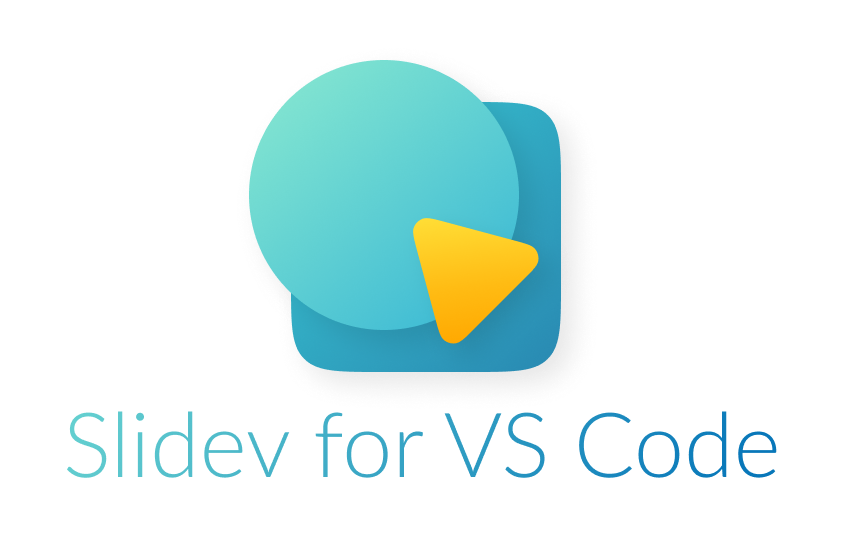VS Code Extension


The VS Code extension provides some features to help you better organize your slides and have a quick overview of them.
Features
- Preview slides in the side panel
- Slides tree view with slide numbers
- Re-ordering slides via drag and drop
- Folding for slide blocks
- Multiple slides project support
- Start the dev server with one click
- AI/Copilot integration via Language Model Tools
Installation
You can install the extension from the VS Code Marketplace or the Open VSX Registry.
Usage
Click the Slidev icon in the activity bar to open the Slidev panel. In the Slidev panel, you can see the projects tree view, slides tree view, and the preview webview.
In the projects tree view, you can see all the Slidev projects in your workspace. You can click the item to open the corresponding file, and click the icon over it to switch the active project. The icon allows you to load a slides project that wasn't scanned automatically.
In the slides tree view, you can see all the slides in the active project. You can click the item to move your cursor to the slide in the editor, and drag and drop to reorder the slides.
In the preview webview, you can click the icon to start the dev server and click the icon to open the slides in the browser. Toggle icon to sync/unsync the preview navigation with the editor cursor.
There are also some commands you can use. Type Slidev in the command palette to see them.
You can add glob patterns to the slidev.include configuration to include files as Slidev entries. The default value is ["**/*.md"]. Example:
{
"slidev.include": ["**/presentation.md"]
}Dev Command
You can customize the command to start dev server by setting the slidev.dev-command configuration. The default value is npm exec -c 'slidev ${args}'.
The configured command can contain placeholders:
${args}: All CLI arguments. e.g.slides.md --port 3000 --remote${port}: The port number. e.g.3000
Examples:
- Global installation:
slidev ${args} - For PNPM users, you can set it to
pnpm slidev ${args}. - For code-server users, you can set it to
pnpm slidev ${args} --base /proxy/${port}/. This will make the dev server accessible athttp://localhost:8080/proxy/3000/.
Slides Tree View
Available since v0.52.0
The slides tree view shows all slides in your presentation with their slide numbers and titles. Each slide is displayed as {slideNo}. {title} making it easy to navigate to specific slides.
AI/Copilot Integration
Available since v0.52.0
The extension provides Language Model Tools that allow VSCode's Copilot and other AI assistants to interact with your Slidev project. The following tools are available:
slidev_getActiveSlide- Get information about the current active slide and projectslidev_getSlideContent- Retrieve the content of a specific slide by numberslidev_getAllSlideTitles- List all slide titles in the presentationslidev_findSlideNoByTitle- Find a slide number by its titleslidev_listEntries- List all loaded Slidev project entriesslidev_getPreviewPort- Get the preview server port for a projectslidev_chooseEntry- Switch the active Slidev entry
These tools enable AI assistants to help you navigate, edit, and understand your slides more effectively.